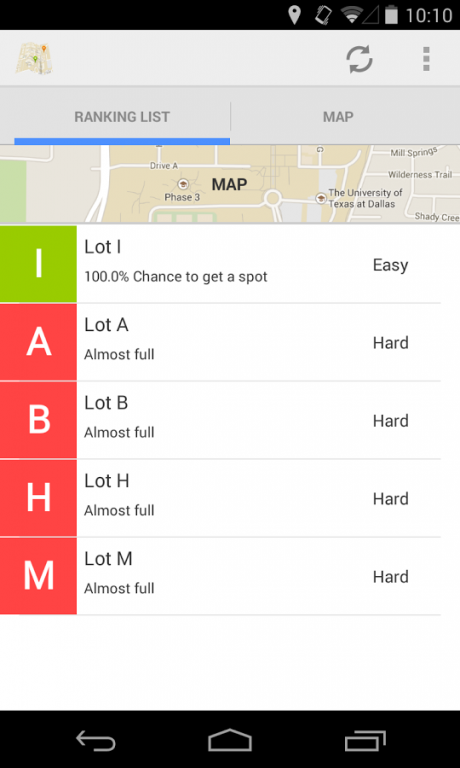UTD Comet Park Demo 1.1
Free Version
Publisher Description
This is only a demo application, and only Lot I has a detailed map.
The CometPark project's goal is to provide a solution to the UT Dallas campus parking problem, which includes the customization of hardware devices and sensors installed on each parking lot, implementation of cloud service and Android mobile application.
The application provides a smart ranking list that is based on available parking spots, user preferred permit type and distance to there, to advise the best parking lot as destination.
Once got there, a detailed built-in parking lot map (SVG, which will not loss any detail of the graphics when zoom in) will show you all available parking spots, and they update in real time.
The project uses Google App Engine with multiple APIs, including datastore(with objectify), Java Channel API, Google Cloud Message. And Google Map Api v2 with Google Map Projections of SVG graphics, Showcase View, and support libraries on the Android side.
Please notice that the app was designed for UTD and used inside US.
Search terms:
UTD, park, demo, University of Texas at Dallas, find car park
About UTD Comet Park Demo
UTD Comet Park Demo is a free app for Android published in the Other list of apps, part of Network & Internet.
The company that develops UTD Comet Park Demo is Icetraveller. The latest version released by its developer is 1.1.
To install UTD Comet Park Demo on your Android device, just click the green Continue To App button above to start the installation process. The app is listed on our website since 2014-06-10 and was downloaded 1 times. We have already checked if the download link is safe, however for your own protection we recommend that you scan the downloaded app with your antivirus. Your antivirus may detect the UTD Comet Park Demo as malware as malware if the download link to com.icetraveller.android.apps.cometpark is broken.
How to install UTD Comet Park Demo on your Android device:
- Click on the Continue To App button on our website. This will redirect you to Google Play.
- Once the UTD Comet Park Demo is shown in the Google Play listing of your Android device, you can start its download and installation. Tap on the Install button located below the search bar and to the right of the app icon.
- A pop-up window with the permissions required by UTD Comet Park Demo will be shown. Click on Accept to continue the process.
- UTD Comet Park Demo will be downloaded onto your device, displaying a progress. Once the download completes, the installation will start and you'll get a notification after the installation is finished.